How to Use Belayat.uk's "Nearby" Feature to Find Listings in Your Area
Introduction: Belayat.uk is a classified site for Nepalis in the UK that allows users to search for listings based on their location. The site has two ways to search a location: by matching listings to the city selected during the search or using the location info of the user for the "Nearby" search. In this article, we will focus on how to use the "Nearby" feature to configure the area of search and find listings in your area.
Step 1: Allow Location Access To use the "Nearby" feature on Belayat.uk, you need to allow location access in your browser. When you visit the site, you will be prompted to allow or block location access. Click "Allow" to enable the feature.
Step 2: search or browse for listings and then click the "Nearby" Button Once you have allowed location access. You can select how much of a radius you want to search from where you are. This will automatically search for listings in your area based on your location.
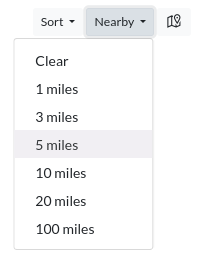
Step 3: Browse Listings After configuring the search area, browse the listings that appear on the page. You can click on each listing to view more details or contact the seller directly.
Conclusion: Using the "Nearby" feature on Belayat.uk is a convenient way to find listings in your area. By allowing location access and configuring the search radius, you can quickly browse through listings that are close to your location. Give it a try and see how easy it is to find what you're looking for on Belayat.uk!
